retail statement parameters and how they interact with each other and use transactions to create statements. Retail statements are one of the most important aspects of retail operations and a correct setup is very important for any business scenario.
Specifically, the focus will be on the parameters that split or group transactions based on properties of the transactions.
Retail statement parameters
The parameters explained will be the following:
- Statement method
- One statement per day
- Closing method
- End of business day
- Post as business day
The first parameter “Statement method” is pretty straightforward. It has 4 options:
- Staff – groups transactions on a statement by payment method and staff
- POS terminal – groups transactions on a statement by payment method and terminal
- Shift – groups transactions on a statement by payment method and shift
- Total – groups transactions on a statement by payment method
Basically it will group the transactions in the selected transactions interval inside one statement based on the selected method (Staff, POS terminal, Shift) and then by payment method. Following are some examples of statement methods.
Statement method Shift
Statement method Total
The second parameter is my “personal favorite” called “One statement per day”. The first time I saw it based on the name and what the official documentation says “a check box that indicates that only one statement will be created each day for the retail store”, I thought great, a parameter that will automatically split all statements by day. Right? Wrong!
After some testing and not getting anywhere we of course start digging into the code to see what it does. We find this jewel in several spots which contains code for the “End of business day” parameter aswell:
1
2
3
4
5
6
7
8
9
10
| if (_storeTable.oneStatementPerDay == true) { this.transFromDate = this.transToDate; if (retailStoreTable.stmtCalcBatchEndTime > 0) { this.transFromDate--; this.transFromTime = retailStoreTable.stmtCalcBatchEndTime; }} |
The thing that this parameter will actually do if it is set is just initialize the “From Date” on the statement. Some modifications needs to be done to be able to create statements that are automatically split by day. For example, if we wanted to group all shifts that happened in a day in a specific store we can only do it manually by the following steps:
- Make sure the statement method for the store is “Shift”
- Closing method is “Date and time”
- Go to Retail -> Journals -> Open statements
- In the group New, choose New Statement
- Choose the start and end date and time on the transaction interval to one day
- Calculate the statement
Steps 4-6 need to be repeated for every store and every day that needs to be calculated which is tedious but there is no alternative in AX. In one of the next blog posts we will make some modifications in the AX periodic job “Calculate statements” to enable and automate automatic statement creation split by day.
The closing method parameter can be a tricky one. One of the important facts to remember about this parameter is to never change it once it is set. The closing methods are:
- Date and time
- Shift
The “Date and Time” method will pull the transactions that are in between the specified Transaction interval on the statement. The “Shift” method works in a specific way. It will pull awhole, closed shift with unposted transactions into the statement if the interval is within the shift. An example of this is in the picture below:
Closing method Shift
Here we can see that the interval is from 2/5/2014 to 2/6/2014 but the statement pulled shifts that have transactions ranging from 2/2/2014 to 2/6/2014. Now, if we used the statement method “Date and time” and posted some transactions but not the whole shift and then we decide to switch me method to “Shift” we won’t be able to pull the shift that already has posted transactions! Here’s an example:
A shift that has transactions from 4/2/2014 to 4/11/2014
The shift ranging from 4/2/2014 to 4/11/2014
Some of the transactions on the shift are already posted using the “Date and Time” closing method.
Posted transactions in the shift
We try to calculate the statement but nothing is pulled into the statement because some of the transactions are already posted.
No transactions are pulled
The parameters “End of business day” and “Post as business day” are linked. The “Post as business day” must be checked for the system to use the time specified in “End of business day” for statement posting. In the “End of business day” field enter the time that the last transaction must be recorded to be included in the business day’s statement. The “Post as business day” parameter is needed when we want to include transactions that happened on different days on the same posted sales order invoice. There is a very good example of this on the Microsoft Technet:
“A store is open between the hours of 8:00 A.M. and 3:00 A.M., and the store is configured with the Post as business day check box selected. The store records transactions between the hours of 8:00 A.M. and midnight on May 31. The store also records transactions between the hours of 12:01 A.M. and 3:00 A.M. on June 1.When the store posts its statement for the close of the business day, a sales order is generated that includes all transactions that were recorded between the business hours of 8:00 A.M. and 3:00 A.M., even though the transactions occurred on May 31 and June 1.If the same store is configured with the Post as business day check box cleared, separate sales orders are generated when the store posts its statement for the close of the business day. One sales order includes the transactions that were recorded between the business hours of 8:00 A.M. and midnight on May 31, and the second sales order includes the transactions that were recorded between the hours of 12:01 A.M. and 3:00 A.M. on June 1.”
The last parameter “Split by statement method” refers to the first parameter in this “Statement/Closing” FastTab which is “Statement method”. If this parameter is checked the system will create separate statements based on the selected “Statement method”. Here is an example of this by using the “Calculate statement” job in the Periodic section of the Retail module. The selected “Statement method” is Shift.
After running the job the system made separate statements for each shift. Notice that the system calculated the statements for the whole interval up to today which means there is no start date.
Split by statement method checked
If the checkbox is not selected and we run the job again all unposted shifts are pulled in one statement.
Split by statement method unchecked
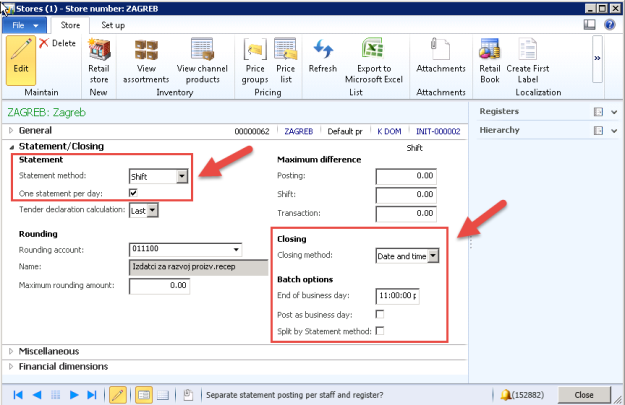
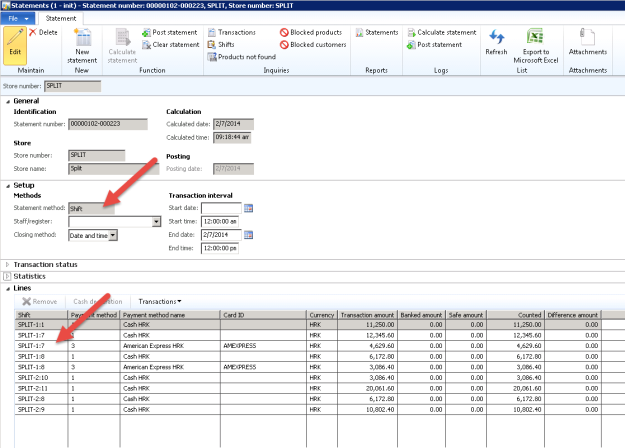
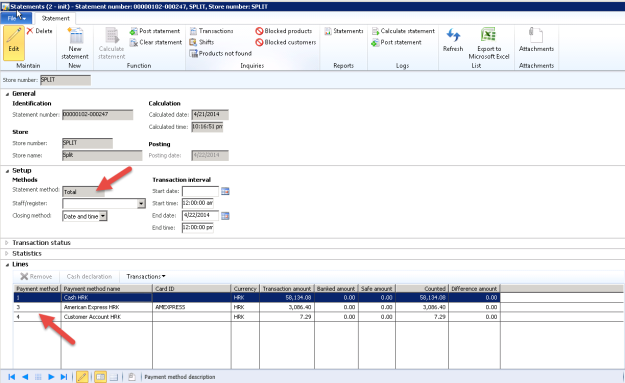
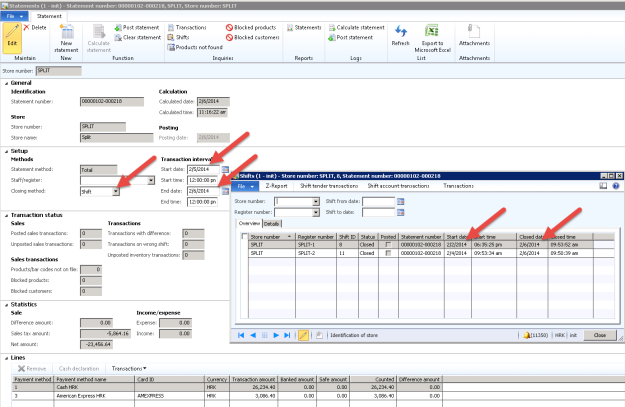
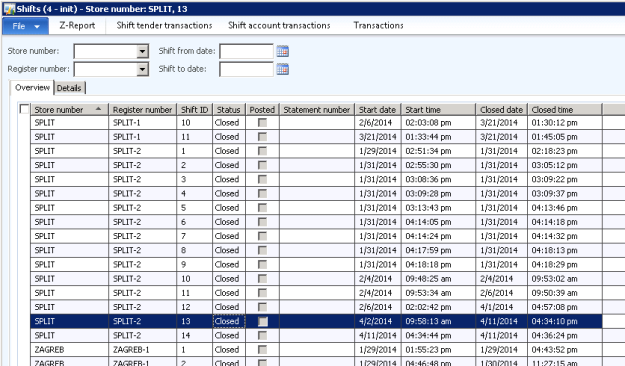
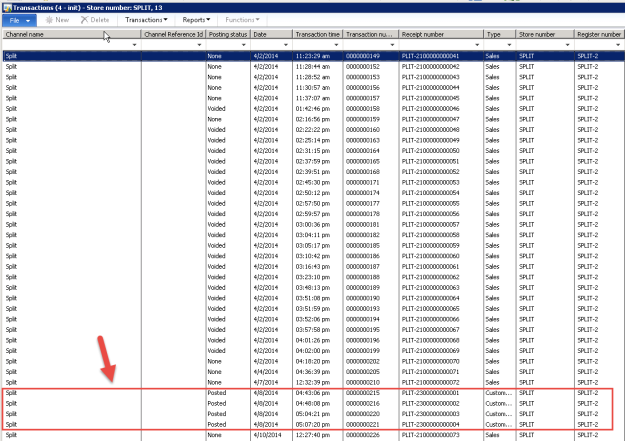
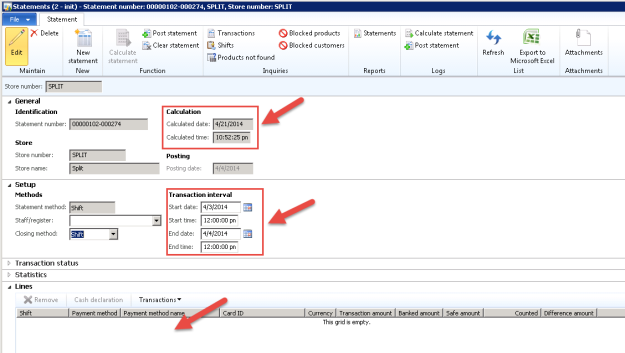
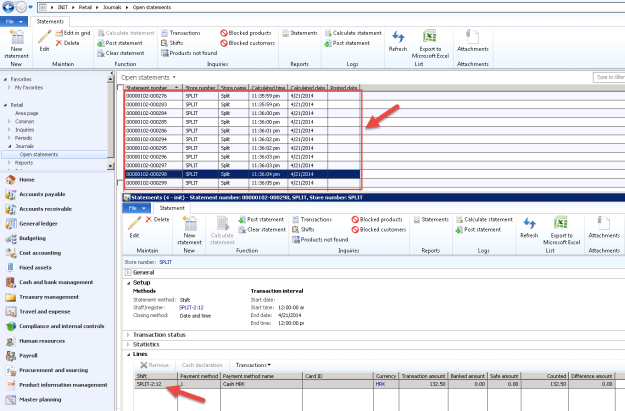
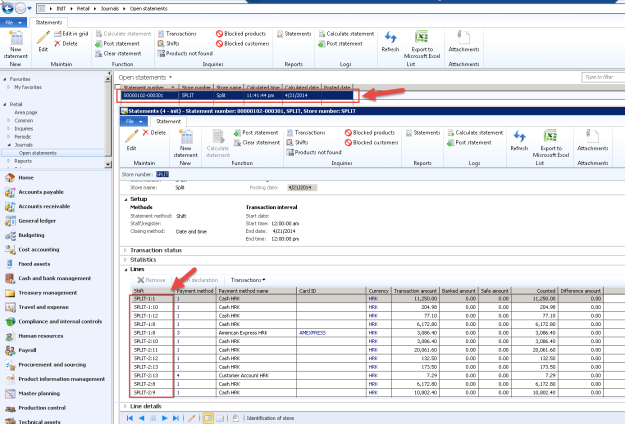
No comments:
Post a Comment