How to create a commission calculation.
First, go to the address Sales and marketing>Setup>Commission
Commission Posting Profile
Commission Posting ledger accounts these commissions will post to
in Sales and marketing>Setup>Commissions>Commission
posting. Be sure to choose a main account for both the commission and
commission offset.
The initial steps will require us to complete the setup for the three
bottom groups:
- 1. Customer groups for commission
- 2.
Item groups
- 3.
Sales groups.
Let’s start with customer groups for commission.
Clicking on that link will bring up this form below. This form
will determine how you categorize customers that your salesperson(s) can
receive commission on.
The groups and their names are user defined fields, so feel free to be
as creative as you want when coming up with these groups.
The commission customer group can be selected in the drop-down field
shown below in the Sales order defaults fast tab of the Customer record.
A commission group must be selected in order for the commission to be
calculated on a sales order.
We are going to skip Item groups for a moment and go to the sales group
form, which is shown below. This form offers you the opportunity for more
user-defined fields to create your sales groups. You have the pick from
all AX users to help you define your sales groups.
Click the Sales rep. link to open up this form below. In this
form, you determine which users are part of each sales group. In addition
to selecting each user, you can also determine their share of the
commission. Select as little or as many users as you want.
To assign a sales group, go to the customer record and click on the Sales order default fast tab (same place you went for the commission customer group).
In the sales group field, you can select your commission sales group
applicable to this customer. This step must be completed in order for all
the pieces of the commission calculation to function.
Next, click on Item groups from the location Sales and marketing>Setup>Commissions.
The Item groups form below will allow you to create user-defined fields on groups of items you want your salesperson(s) to earn commission on (very similar to the customer groups). The only difference is where you assign these groups.
Product Information management>Common>Released Products. Choose a specific product you would like your team to earn commission on and go to the Sell fast tab on that product. Under the Administration section you can select the item group that you created previously. Again, a commission group must be selected in order for the commission to be calculated on a sales order.
Now we have setup all the necessary configurations for commission.
Create a commission calculation
Go to the address Sales and
marketing>Setup>Commissions>Commission calculation, it will bring
up this form below.
Using the previous three forms, you can create a number of different
commission calculations.
·
First and foremost, determine which item(s) you would like commission to
be earned when that item(s) sells.
ü The item code Table
will let you select only one item,
ü Group is allows you
to select an item group (which we just created),
ü All is for all
released items.
·
In the customer code drop down
ü Table allows you to
select an individual customer,
ü Group allows you to
select a commission custom group (previously created),
ü All is for all customer
groups.
For the Sales rep. code you can only select Group, or a commission sales
group (previously created) or All, which would just be all sales rep. groups.
In the Commission based on section
Commission based on determine how the commission is applied given the
sales order, factoring in discounts, on revenue or on margin, and the
percentage of commission received from a given sales order. Please note
that this is a different form than the commission share in the commission sales
groups.
For example, if you had 10% for the commission percentage on a sales
order with revenue of $1,000, the commission would be $100. That $100
would be split based on the percentages defined by the commission sales
group. So if each sales rep. had a 20% share and there were five sales
representatives, they would each earn $20.
In order to view this breakdown on a sales order, click the invoice tab
on the specified sales order and then select Invoice Journals, which will open
up a new form. In that new form, select Commission and click Commission
transactions.
In the Period section, you can make these calculations date sensitive so
that they are only applied within a given time frame.
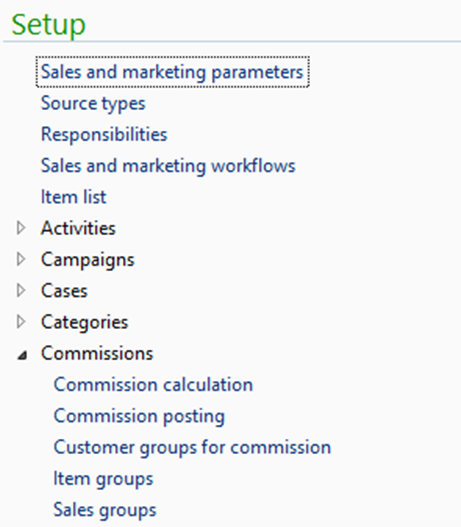



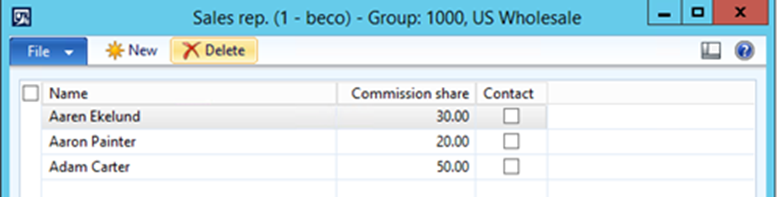

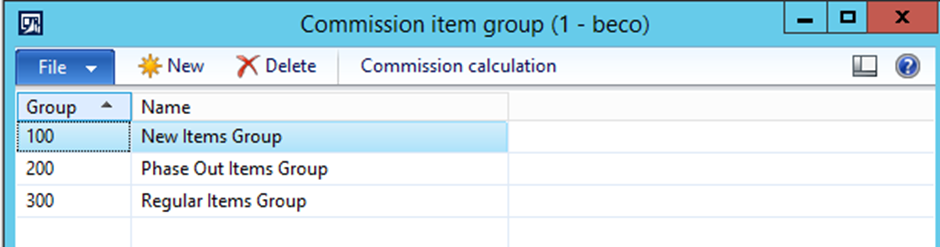


No comments:
Post a Comment